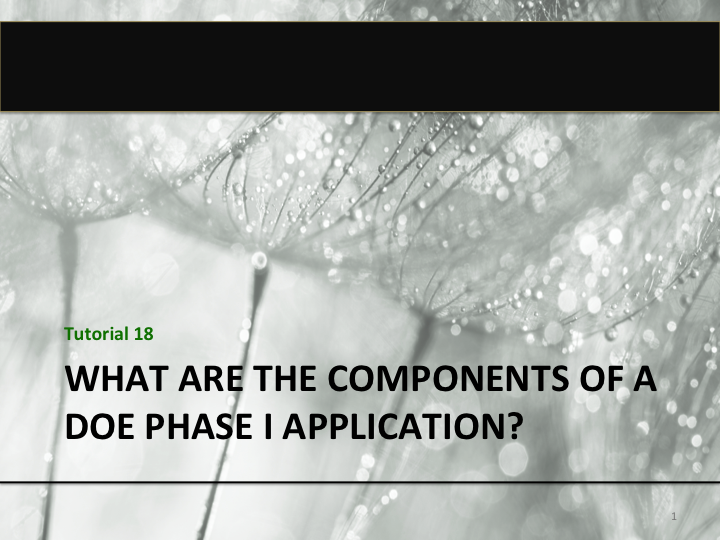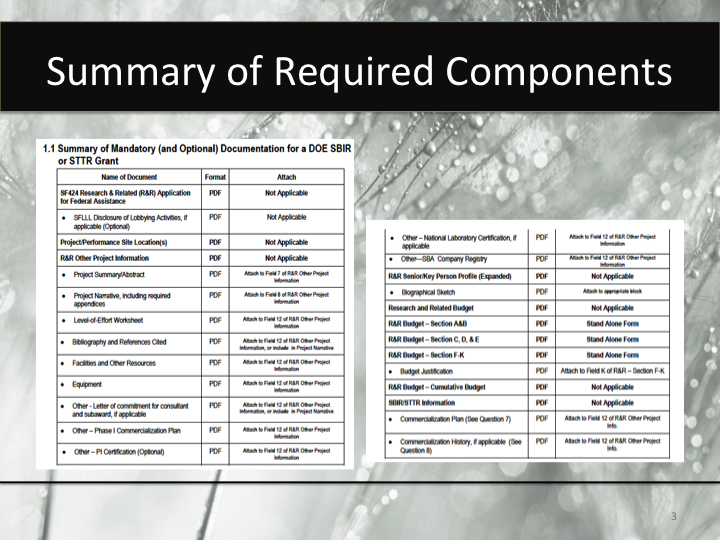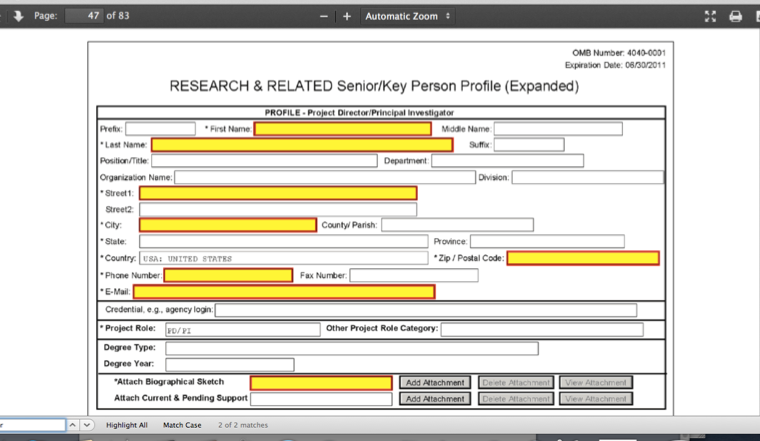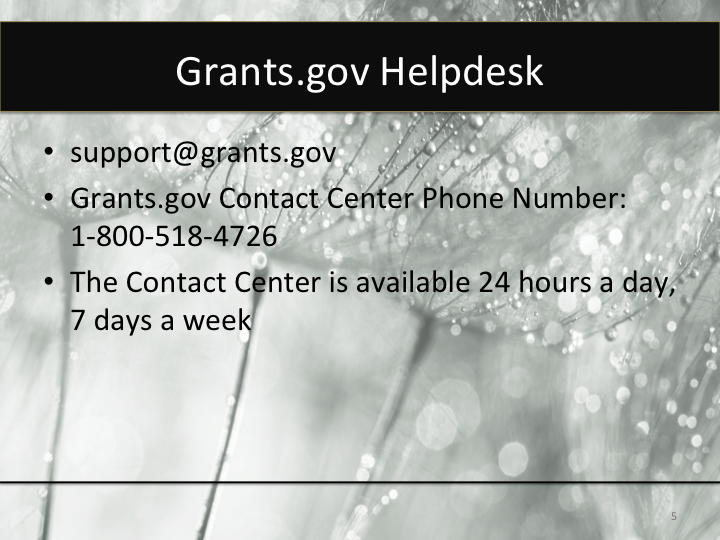Tutorial 18:
Components of your DOE Phase I proposal
In Tutorial 9 we introduced the Proposal Preparation Checklist and recommended that you download that document and keep it close to your computer while working on your proposal. This tutorial goes into a little more detail and introduces a companion document on DOE’s website entitled Instructions for Completing a DOE SBIR/STTR Phase I Grant Application. This document starts with a chart that introduces the components of the documentation applicants need to submit as part of their SBIR or STTR application package. This summary chart can be found towards the beginning of this pdf.
In the list of mandatory and optional forms, it confirms the format in which documents should be submitted and whether the forms are “not applicable”, stand alone, or to be attached to specific fields on the grants.gov site. As an aside, if you find an inconsistency between this information in this document and the FOA, always follow the guidelines in the Funding Opportunity Announcement or FOA. Also please let DOE know of the inconsistency, so that it can be immediately addressed.
In looking at the Summary of documents, you will notice that the phrase “Not applicable” is used next to headings. This is really just to let you know that this is not a document per se – but a reference to a section of the application. Please also note that this entire 83-page document is a very detailed explanation of how to complete the DOE SBIR or STTR grant application package. Rather than trying to reiterate in detail what is well expressed in this document, let me spend a moment showing you how to use this document.
When you start to assemble your application package, have this document handy. Take a look at the list of components and look at those concepts that may be unfamiliar or confusing. For example, I wanted to know where is the “appropriate block” to include information on “R&R Senior/ Key Persons”. To find this information, I searched the document for the phrase “R&R Senior/Key Persons”, carefully copying the exact phrase from the component list. The “find” function immediately took me to a section heading within this document with the same name. There I found a screen shot from grants.gov showing me what to expect and what fields I needed to complete in this section.
The associated, written explanation was very helpful and also contained information that I found surprising. For example, you need to complete this section, before completing the Budget form, because info in that section is populated with the information that you enter here. The document also contained useful information about the Principal Investigator stating for example, that “non-U.S. citizens are eligible to perform work on SBIR/STTR projects provided they are legally empowered to work in the U.S. and perform the project work in the U. S. at the time that an award is made and throughout its duration.” Once you enter the information in the section on grants. Gov – the information is pre-populated in the SF424 form.
Continuing to read the associated supplemental information, I also came across useful information about the importance of the biographical sketches that applicants enter and how this information is considered by reviewers. The term “Other Significant Contributors” (OSC) was introduced and a definition provided. OSCs by the way are individuals who have committed to contribute to the scientific development or execution of the project, but are not committing any specified measurable effort (in person months) to the project. These individuals are typically presented at “effort of zero person months” or “as needed”(individuals with measurable effort cannot be listed as Other Significant Contributors). Such an individual might be a mentor or an advisor.
What quickly becomes apparent as you review this document is that it will take you time to learn how to effectively use the grants.gov system. Therefore avoid the frustration that comes with trying to do this at the last minute. After you have submitted your Letter of Intent (LOI) one for the first things that you must do is assure that all of your registrations are complete [See Tutorial 12], especially grants.gov. Follow the instructions regarding how to download the grants.gov submission package that you will find in this same document. As you may have difficulty at this point, keep the Help Desk number for grants.gov handy. I find that I usually need to ask for help with grants.gov because the on-line error messages that arise when using grants.gov can be frustrating. The help desk is staffed, 24 hours a day, 7 days a week.
To bring this discussion to a close, here are a few points to remember.
- When you submit an SBIR or STTR proposal to DOE – you are submitting an application package through grants.gov
- The application package has multiple components and it is important that you submit all components so that your application is not eliminated during DOE’s administrative review process for missing attachments.
- Make use of the document provided by DOE entitled Instructions for Completing a DOE SBIR/STTR Phase I Grant Application and review the list of components at the beginning of this document so that you are aware of each item that you need to submit. This document strives to answer every question that you may have about how to submit your application package.
- To avoid frustration, register with grants.gov at least 45 days before the application is due and download the appropriate application package, when it becomes available. The application package, by the way, only becomes available once a DOE Funding Opportunity Announcement (FOA) has been issued.
- Using this guide gives you an opportunity to learn more about the subtleties of how your application will be reviewed.
Quiz: Tutorial 18: Components of DOE Phase I Application
1
1. Which DOE prepared document provides detailed information on how to complete the DOE Grant Application?
Nice Work!
Try Again
2
Which key person category does not charge their time to a DOE SBIR/STTR application?
Nice Work!
Try Again
3
If you need help when completing the DOE Grant Application template, which organizations Help Desk should you call?
Nice Work!
Try Again